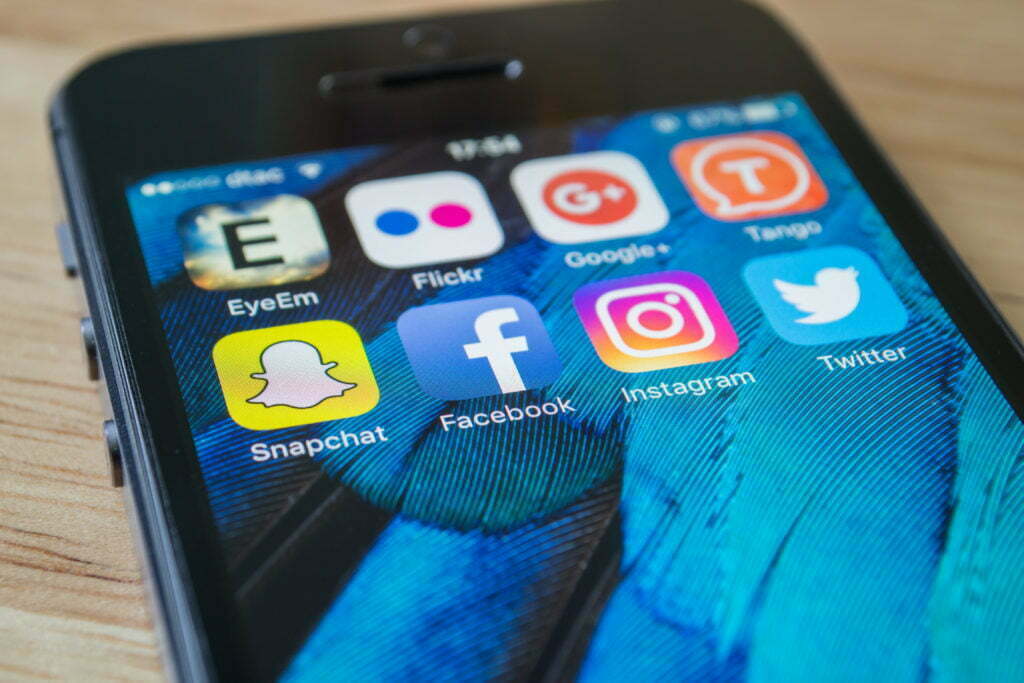Tips: Best Practices for Building a Social Media Following
Having a social media presence is a must for emergency management agencies today, however many localities struggle to build the large following that allows social media to be effectively used to communicate with constituents and stakeholders during a natural disaster. IBTS spoke with Washington Emergency Management Digital Media Specialist Steven Friederich about the strategies he uses for building his agency’s social media following, which started at 200 followers and has grown to nearly 20,000 in just three years.
Use these tips to increase the social media following for any agency involved with disaster planning, response or recovery in order to reach a broader audience when a natural disaster does occur.
Keep your accounts active, even when no disaster is in sight.
- “When we’re not in a disaster, recovery or mitigation mode, we’re in a preparedness mode,” Friederich says. “That means constant preparedness tips.” As a starting point, check out the Ready.gov “Seasonal Preparedness Messaging Calendar” and pre-scripted free social media and digital toolkits.
- Make sure to customize pre-scripted messages to focus on the natural disaster risks most relevant in your community.
Create a hashtag associated for emergency management.
- Use a short, simple hashtag dedicated specifically to emergency management.
- Encourage followers to use the hashtag in any post related to weather — from posts about a sunny day to a tornado.
- During a natural disaster, monitor the hashtag for information, such as where a tornado touched down, impassable roads and power outages.
Link all social media accounts.
- Make sure all of your accounts are linked, so that when you tweet, it also appears on your Facebook account, and vice versa.
- Use a link shortener, such as Google’s URL Shortener or Bitly, to shorten links to your Facebook posts, website or other useful resources to be included in tweets.
- Links to all of your social media accounts should be visible on your agency’s webpage.
Integrate trending hashtags into your outreach.
- “If #AllIWantForChristmas is trending, a preparedness person could utilize that hashtag by saying ‘#AllIWantForChristmas is for families to sit down during dinner and hash out a communication plan,’” explains Friederich.
Follow local accounts, such as local businesses, reporters, chamber groups, media stations and newspapers.
- Local agencies can then share and re-post your messages with their audience to expand your following.
Create a live stream of your social media posts on the homepage of your agency’s website during a natural disaster, or at all times.
- Use a social media aggregate tool to embed a live feed of social media posts on the homepage of your website.
- Many social media aggregate tools also allow you to curate posts that mention your agency through hashtags or keywords. Take the time to research different social media aggregate tools and plans that will meet your agency’s needs.
Use a social media management service that allows you to post to all accounts at one time.
- Consider using a social media management service that allows you to post messages on all of your social media accounts at once.
Understand the Facebook algorithm.
- “I may have 20,000 people following my Facebook page, but when I post something not everybody will see it because Facebook chooses who sees what,” explains Friederich.
- As of May 2017, Facebook features live video posts most prominently in followers’ newsfeeds, followed by normal video posts, posts with pictures, posts with videos and text posts.
Stay up-to-date on the changing nuances of the different platforms.
- For instance, including a photo on Twitter used to take up characters in the 140 character per-post limit, but now you can post images without eating into the character limit. “That means it’s important to find graphics that can be used to highlight your messaging, or even short video clips,” Friederich says.
- You can also “tag” followers in a photo to save characters while still notifying a partner of the post.
Send invitations to users who “like” your posts but aren’t following your page.
- Facebook has a tool that allows the page manager to send invites to people who have liked your post but not followed your page yet. At the bottom of your post, click on the number of “others” who have liked your post; a box will open with a list of who liked the post, displaying an “invite” button next to those who are not already following your page.